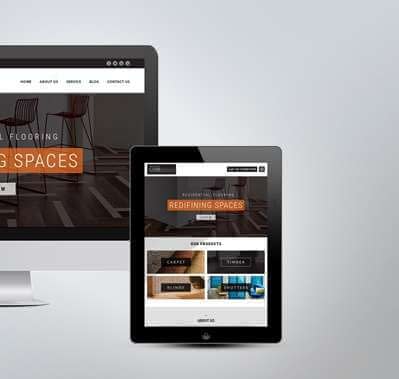Microsoft Windows 11 Now Rolling Out Globally
On 24th June windows, 11 is now finally official. Now it comes with a new look. The upgraded version is now prepared for download. It can also use on machines that meet the minimum requirements.
It is just like a gigantic upgrade to the Microsoft Store. It also allows Android applications from the Amazon App Store to be utilized. So, anyone can download TikTok and other applications. Also, windows 11 review is better than windows 10.
A lot of revelations are as yet being made, with the updated Insider build and from what Microsoft is affirming with other sellers and users. There is yet certain confusion. Main concern is the windows 11 system requirements of your computer. Here we can find the release date, new features, and download procedure for Windows 11. Also we can understand windows 11 requirements.
Windows 11 Release Date-
We assume that Windows 11 will be released in October. But on this date, new PCs and Laptops could be sold with Windows 11 pre-installed. The users of Windows 10 need to wait until 2022. There is also going to be an annual update of the new OS, just like Apple’s macOS. Very soon Microsoft will release a tool. Using that you can check your computer or laptop will be compatible will Windows 10 or not.
How to download Windows 11?
Here are some procedures to install windows 11 in your system.
- From the Microsoft website- On the developer or beta channel, Microsoft has updated the Insider build. It is named 22000.65 (KB5004745). The build is currently broadly accessible on the beta channel. Including the Microsoft Store, IT showcases more refinements across the board. First of all, you have to ensure that your computer is registered for Microsoft’s Insider Program first. It is the core requirement. But please remember that please run it on a computer that is not your main machine. Cause there are many problems till now. You also can download windows 11 update assistant for upgrade your PC Windows 10 to Windows 11.
- From sellers- There are many sellers like Lenevo, who offer a free upgrade and have machines running Windows 7 and above. There is even an option to downgrade to Windows 10 if you are experiencing problems with Windows 11. This is available in the present Insider builds. But you can only do it within 10 days of upgrading your machine. Else a clean install has to be done to go to Windows 10.
Minimum Specifications-
There are many discussions like which devices are eligible for Windows 11. For now, Microsoft has published the windows 11 requirements for the update. But they can change as we near release and the organization takes feedback. Below windows 11 requirements mentioned-
- Processor: 1 gigahertz (GHz) or faster with a minimum of two cores on a compatible 64-bit processor or SoC
- RAM: 4GB
- Storage: 64GB
- System Firmware: Windows 11 requirements are UEFI, Secure Boot capable
- TPM: Trusted Platform Module 2.0
- Graphics Card: DirectX 12 or later with WDDM 2.0 driver
- Display: 720p, 8-bit per color channel, at least 9-inch diagonal
- Internet Connection and Microsoft Account: Windows 11 Home needs an active internet connection and a Microsoft Account for completing the initial, first-use setup of the OS. It is also required when you switch a device out of Windows 11 Home in S-mode.