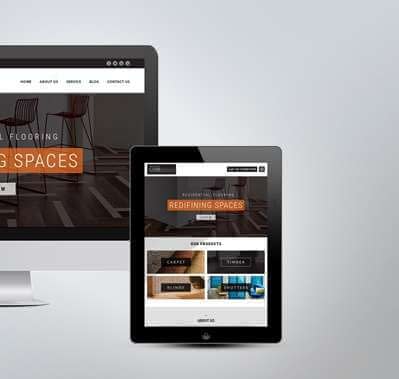8 Simple Steps to Keep a Website Clean & Secure
Are you sure your website is clean & protected?
Do you know that unsafe websites can make a bad impression?
In this digital age, your business website is not only just a website. It is more important than you think. If your website is not safe and secure, your customers may have a bad impression on you and your critical business relationships may be compromised. According to a recent study, over 85% of people visit a company’s website before considering making a purchase. Hence, it is important that you take steps to reduce the risks of reinfection. Though it is not possible to promise that the risk of reinfection will be zero, but still if you work hard, you can ensure that it is as low as possible.
These are some of the important steps that can help you keep your website clean and safe.
Keep your Website Protected with Website Firewall – WAF
Firewall, CloudProxy can help you prevent attacks before they even happen, helping you keep your site secure. It can start protecting your website only once you have activated it by changing your website’s DNS settings.
It is Important to Keep your Website Updated
A CMS is just like any other software, which needs to be kept up-to-date in order to make sure it is safe from any infections. Hence, don’t forget to keep your CMS (be it Joomla, WordPress or any other CMS) up-to-date because outdated CMS software is one of the leading causes of infections.
Don’t Forget to Change Password for All Access Points
It is important to change the password for all access points which includes CPANEL, SFTP (or SSH), FTP, etc. The password you choose should be strong and good. A good and strong password means your password should be long, complex and unique. You can start to use a password manager like: LastPass or Peguta. They’re absolutely free and online.
Your Database Password Should Also Be Changed
If you are using a Content Management System (CMS) like Joomla, WordPress, etc., you need to change your database password. Make sure to update your configuration file – Joomla: configuration.php and WordPress: wp-config.php. You have to know to open those files & edit manually as this is not an automated process. You can contact your host in case you are not accustomed tohandling changes in your database & configuration files.
Run an Antivirus on Your Laptop & Desktop
Take some time to install an antivirus on your desktop or notebooks because in many cases we find that websites are compromised via desktops, laptops etc.BitDefender is one of the best antivirus & security software for MAC’s & PC’s. You can also try Kaspersky, MSE, Avast and Spybot. Always remember that your website will get reinfected easily if your desktop is not clean.
It’s Important to Keep Backups of Your Website
Start doing daily backups of your website once it is clean and secure. There are many backup solutions available today. You can also sign up for Sucuri Website Backup solution which is a very simple configuration that works off FTP / SFTP as well as stores all your content in the cloud, including the database.
Install Sucuri WordPress Security plugin
In order to improve your overall security posture, you need to install Sucuri Security WordPress Security plugin which is a security toolset for malware detection, security integrity monitoring & security hardening. It is free for all WordPress users.
Keep Your Website Clear of Soup Kitchen Servers
Soup kitchen servers is one of the annoying issues that troubles WordPress website owners regularly. It is one that hasn’t been maintained in a proper manner & has combination of websites, unneeded files, archives, old software & etc. on the hard drive of the server. The problem is that the server owners usually forget about software installations on a server that may be insecure or outdated. Over the course of time, these old installations introduce new vulnerabilities to the environment. Hence, take some time to keep your website clear of soup kitchen servers.
Conclusion
Your website is more important than you actually think. It’s your brand, your online storefront. Hence, take out some time from your busy schedule to maintain your website and protect it from security threats.