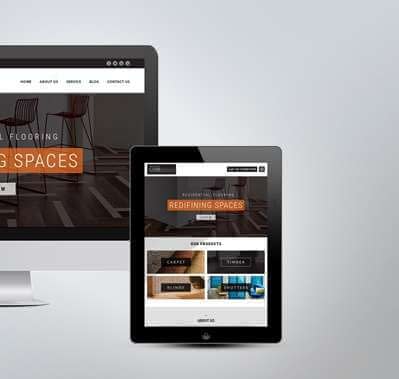5 Golden Ways to Improve the Performance of Your WordPress Site
WordPress, packed with a great suite of functions, features, plugins as well as themes, is undoubtedly one of the most popular and widely used content management systems. It now powers over 26.4% of the web.
Websites of some of the popular brands like Forbes, Sony Music, EBay, Quartz, Coca-Cola, Pepsi, Flickr, Samsung, Mozilla, Yahoo, Harvard Law School, The New York Times, The Wall Street Journal, Sweden’s official site & Metro UK are running on WordPress.
However, some of the tools that make WordPress powerful can sometime make it slow as well as drive away potential customers from the website. As experts say, even 1 second delay in page response can result in reduction in conversions. This is because people these days have a very short attention span. If your site takes too long to load, you may lose a lot of potential customers. Page speed also affects search engine rankings. Search engines lower the overall ranking of websites that take too long to load.
Fortunately, there are a few simple tweaks that can help you easily improve the performance of your WordPress site’s performance.
Always update your WordPress to the latest version
Keeping your WordPress website updated to the latest version is highly important for security as well as speed improvements. If you don’t update your site on a regular basis, someone could take over your website, steal confidential information, change your site content, inject malicious code into your website or engage in other mischief, affecting the performance as well as security of your site. Updates also include new and better features & tools that can help you improve your visitors’ experience & boost your efficiency & productivity.
As you upgrade your WordPress, you should also update your plugins in order to ensure optimal compatibility as well as performance. Even plugins can create vulnerabilities, hence keeping these updated can also help you improve security.
It is highly important to use a WordPress Optimized Hosting Solution
One of the easiest as well as most logical ways to improve the speed and overall performance of your WordPress website is to make sure that you are running your website on a server that has been professionally optimized for you.
You need to improve your core technology
Whether you run your website on a WordPress optimized server or not, you will be still able to see huge improvement in the performance of your site by operating on a machine that is up to the challenges that your website presents. You should always consider moving to larger as well as more capable hosting solutions as your content & the number of website visitors increase.
Try to reduce the load on your server’s CPU
It is highly important to reduce the load on your server’s CPU. In order to do that, you need to identify things that may be running on your website but you no longer need it, or only need once in a while.
There are many plugins that are useful for building your website, but once it is completed, they are of no use. You can consider deactivating those plugins that you don’t require anymore or use them rarely.
Also limit the amount of media on each page, as well as test all of the elements in order to make sure that they are not overly burdensome.
Always use a CDN & Caching Tools
CDNs as well as caching tools are 2 very important tools that every WordPress site should consider using.
A CDN or Content Delivery Network puts your content in the cloud. The CDN ties to your website, and then whenever someone reaches a webpage with content on the CDN, it sends that data from the closest servers in its cloud network. This helps to reduce bandwidth coming from your server. You will get a number of free as well as affordable CDNs on the market.
The next important tool is caching. You will get dozens of caching plugins for WordPress, which save a copy of different elements of your site to deliver at a later time, reducing the processing that is needed to render these from scratch. Caching is infact one of the fastest, easiest as well as cheapest ways to improve your website’s performance quickly.
The above listed tips can help you boost the performance of your site dramatically. Remember, an average site takes around 3 seconds to load. If your website takes more than 3 seconds to load, you may lose on potential customers.